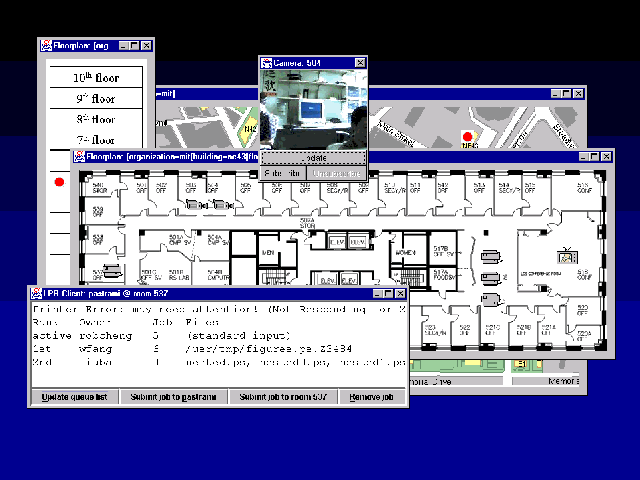 |
    |
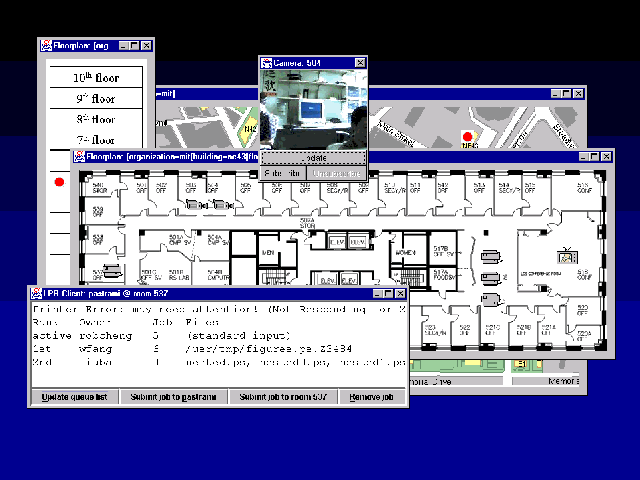 |
    |
Clicking on a printer icon will display the current queue of the printer and the status of the printer. The above shows that there is an error "Not responding..." for the printer located in room 537. In general, users can submit a new print job (based on either the printer name or the room location of the printer) and remove an existing job. Submitting a job based on the room location allows the printer application to load balance the printers in that room automatically using the intentional-anycast feature of INS.